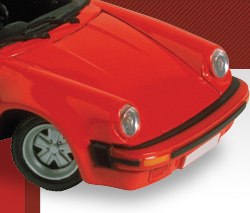
Resolved Issues in AutoFocus
Version 8 Release 271G
AutoFocus Version 8 continues NewEra Software's trend of releasing innovative and cost-effective Auto Body Shop Management software.
Resolved Issues in 271G Rev. 060111
- Refactored the backup / restore of the iAutoFocus database for compatibility with Microsoft SQL Server Express 2005.
- "Peachtree" and "Business Works" radio buttons on Company Information setup removed.
- Email parts request did not initalize all variables before sending email to vendor.
- "Triple Click" to send estimate file sets to NewEra Software uses new login name to send files.
- Changed default date range for financial reports for ease of use.
- "Active", "Inactive", "All" on Contacts grid will display correctly when selected from the dropdown at the top of the grid.
- Parts Management - inactive preferred vendors no longer show in the preferred vendor list.
- Company Information setup - "Close RO with Unpaid Labor" check box now retains checked state after saving setup.
Resolved Issues in 271G Rev 041811
- "Setup Company Information" the "Close RO With Unpaid Labor" did not stick to the setting of the user.
- Parts Management - Vendors that had been marked as 'Inactive' or the first character of the 'Last Name' was '@' no longer show up in the 'Approved Vendors" or the complete list of vendors.
- Help - What's New & Check for Updates now go to the same page on the NewEra Software web site.
- Vendors grid; "Active", "Inactive" selection - "Active" no longer displays profiles with the first character of the last name containing '@'.
Resolved Issues in 271G Rev. 032511
- Regional date ranges have been improved to include countries other than US.
- Can no longer delete paid labor from Labor Allocation.
- Repaired System Reports - Receibable Reports - Payment By Typw With Sales Tax.
- Line shading has been removed from Parts Return report as it caused "Black" lines when faxing report.
- Updated "Dashboard" for regional date setting.
- Radio buttons on Work Order are now high lighted in Yellow for easier locating.
Resolved Issues in 271G Rev. 011311
- Closed Files - Improved checking for locked files to ensure lines can't be changed.
- Grids - Improved scrolling when there are many records in the data set.
- Reports - Erie Insurance Group - Authorization for Payment - added shop FAX number below shop phone.
- Active Reports no longer shows "hour glass" cursor when hovering on report border.
- Profile - "Apply" now works when employee rate or vendor account information are changed.
- Print Part Labels - Selecting more than 50 items from the list will generate a message that the report has a limit of 50 items per print session, and will remove those selected items greater than 50.
- Supplement Printing - 'All' supplement totals now print correctly.
- Profile - "Inactive" check box now enables "Apply" button.
Resolved Issues in 271F Rev. 032410
- Parts Management xml file now saves in local '\Program Files\iAutoFocus' folder after importing estimates.
- Profile - Adding a new profile - clicking 'Apply' to add a new profile then clicking 'Okay' to close profile screen no longer creates duplicate profiles.
- Parts Management - Returns - 'Delete' and 'Credit Print' buttons are now enabled by default to allow job selection without having to select a line in the grid first.
- Print Parts Labels - Jacket Labels - the work order number is now selected in the drop down when jacket label printing is selected from grid drop down menu.
Resolved Issues in 271F Rev. 031710
- Parts Management - Add Vendor - The vendor lists were not updated after adding new vendors. New vendors are now added to 'From Any Vendor' list.
- Setup - General Ledger Codes - Export Accounts - The extra field was removed that caused Quickbooks to create a new category record.
- Scheduler - The dates included in the scheduler are 'Started', 'Arrived', and 'Scheduled In' in that order, and the graphs and numbers now reflect these dates as well.
- Import - Importing supplement with an 'Incl.' labor line no longer causes an adjustment.
- Parts Management - 'PartsManagement.xml' now saves in the local AutoFocus folder regardless of last import folder location.
- Profile - New Profile - Clicking 'Apply' then 'Okay' no longer creates duplicate profile records.
Resolved Issues in 271E Rev. 030210
- Import - Parts Matching - Work Order Number, Customer Name, and Vehichle Description show at the top of the parts matching screen.
- Work Order - Supplement Print - now prints only the selected supplement information unless '0' is entered to print all supplements.
- Import - When importing a supplement the 'Part Type' would be overwritten by the old line. The new 'Part Type' now remains when importing.
Resolved Issues in 271E Rev. 011310
- Parts Management - User defined return reasons, from "Setup - Auto Complete/Auto Save - Returned Parts", now works in both parts management and vendor invoices.
- Import Estimate - The cursor no longer remains and 'hourglass' when a work order adjustment is report during import.
Resolved Issues in 271E Rev. 121709
- Profile Notes - Notes now save for new and edited profile records.
- Parts Management - Adjustment percentage now shows accurate values.
- Import - When estimates did not have line items progress bar would not report accurately.
- Estimate, Repair Worksheet, WorkOrder, and Invoice Details - 'Operation' column has been expanded to display operations on one line without wrapping.
Resolved Issues in 271E Rev. 103009
- Parts Management - Parts Variance Report - no longer shows returned "Other Cost" items in report.
- Supplement Report - now shows totals correctly and places supplement number next to report title.
- Parts Management - Email PO - now uses port 587 for email to prevent blocking.
- Parts Management - Parts Return Descriptions - can now have user defined return descriptions using "Setup - Auto Complete/AutoSave - "Returned Parts".
Resolved Issues in 271E Rev. 101309
- Profile Notes now save with new and edited profiles.
Resolved Issues in 271E Rev. 081109
- Work Order form no longer displays error when 'Payments.Notes' is NULL.
- Parts Returns 'Print' no longer crashes when an invoice number has been changed and the returns were not updated with the new invoice number.
- If the user clicked on an empty Lock Manager line the application would crash. Repaired code to allow clicking on blank lines.
- When the SQL database is opened it defaults to a timeout of '30' seconds this may cause the work order record to not be written properly when network traffic was excessive or slow. The default timeout has been increaded to '120' seconds.
- System Reports - Financial - Work In Progress and Jobs Not Billed Sales - report now works.
Resolved Issues In 271E Rev. 060109
- Scheduler - error when vacation day prior to selected historical date start. Now selects up to selected historical date start and not prior to that date.
Resolved Issues In 271E Rev. 050309
- Work Order - Line Items - part status indicators now include extended GL codes.
- Reports - Work In Progress - All Completed Work Report - changed query so that lines are not duplicated due to dates without times.
- Setup - Company Info - Increased security on password locking for closed work orders. Now requires password to change lock date.
- Setup - General Ledger - General Ledger Codes - There was an error when detecting duplicate general ledger codes that did not accept blank for an input.
Resolved Issues In 271E Rev. 041009
- Changing profile types from anything to 'Vendor' will no longer allow duplicate vendor names.
- Graphs - BL & RL Tech Efficiencies now use the display name for filtering and will display graph for a single employee.
- Duplicate vendor names can no longer be created using 'New' profile.
- Profile form now loads in the center of the user screen.
- Repair Work Sheet, Work Order, Invoice, and Estimate reports - operation and description columns now text wrap.
- Reports do not generate "New Page' as often reducing paper waste.
- Field widths for date and hours in 'Invoice Cost Analysis' have been widened to prevent text wrap.
- Invoice Cost Analysis report caused error when there were no vendor invoices.
- Load Factors caused error when saving GL Codes if Load Factors not enabled.
- Option '5' from the General Ledger QB Export Format appends the company, customer, or contact last name to the work order number.
- EMS Import now allows a default of $0.10 for either tax or other adjustments or compares to the set adjustment allowance in Invoice Setup.
- Restoring database password now prints '*' for password characters.
Our Location
NewEra Software
722 Shepard Lane, Suite 104
Farmington, UT 84025
Contact Us
Phone: 801-447-4707 Fax: 801-447-4708
Email: techsupport@newerainc.com
Hours: Mon-Fri 8:00am to 5:00pm Mountain Time